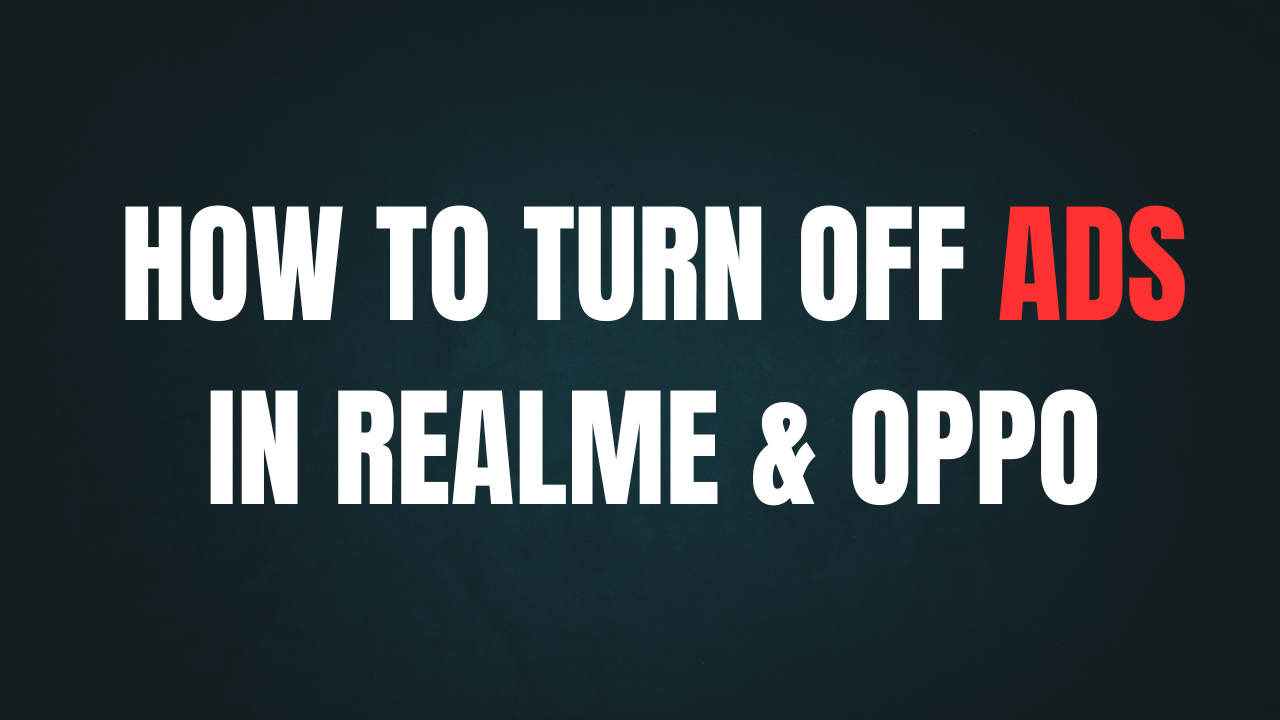If you’re using a Realme, Narzo, or Oppo smartphone, you might notice ads and content suggestions popping up in various parts of your system—like the lock screen, app drawer, system apps, and default browser.
Here’s a complete step-by-step guide to disable ads and recommendations for a cleaner, smoother experience:
1. Disable Personalised Recommendations from Home Screen Settings
-
Go to:
Settings → Home Screen & Lock Screen -
Tap on Home Screen Mode:
-
Turn off the option for Personalised Search
-
Disable Show App Suggestions
-
Turn off Display Keyboard When Entering App Drawer
-
-
Go back to the Home Screen & Lock Screen settings:
-
Under Swipe Down on Home Screen, select Notification Drawer instead of Search
-
Tap on Glance Settings and disable the Activate on Lock Screen option
-
2. Turn Off System App Recommendations
-
Go to:
Settings → Additional Settings -
Tap on Get Recommendations
-
Disable the option Receive App and Content Recommendations
This prevents ads from showing in system apps like Phone Manager, App Market, and others.
3. Disable App Market Recommendations
-
Open the App Market
-
Tap the three-dot menu (usually in the top-right corner) → go to Settings
-
Turn off the following options:
-
Auto-Updates and Recommendation
-
By following these steps, you can remove most of the ads and suggestions from your Realme, Narzo, or Oppo phone.
Enjoy using your phone without any distractions!
Join Telegram
For more content like this, follow us on Telegram!