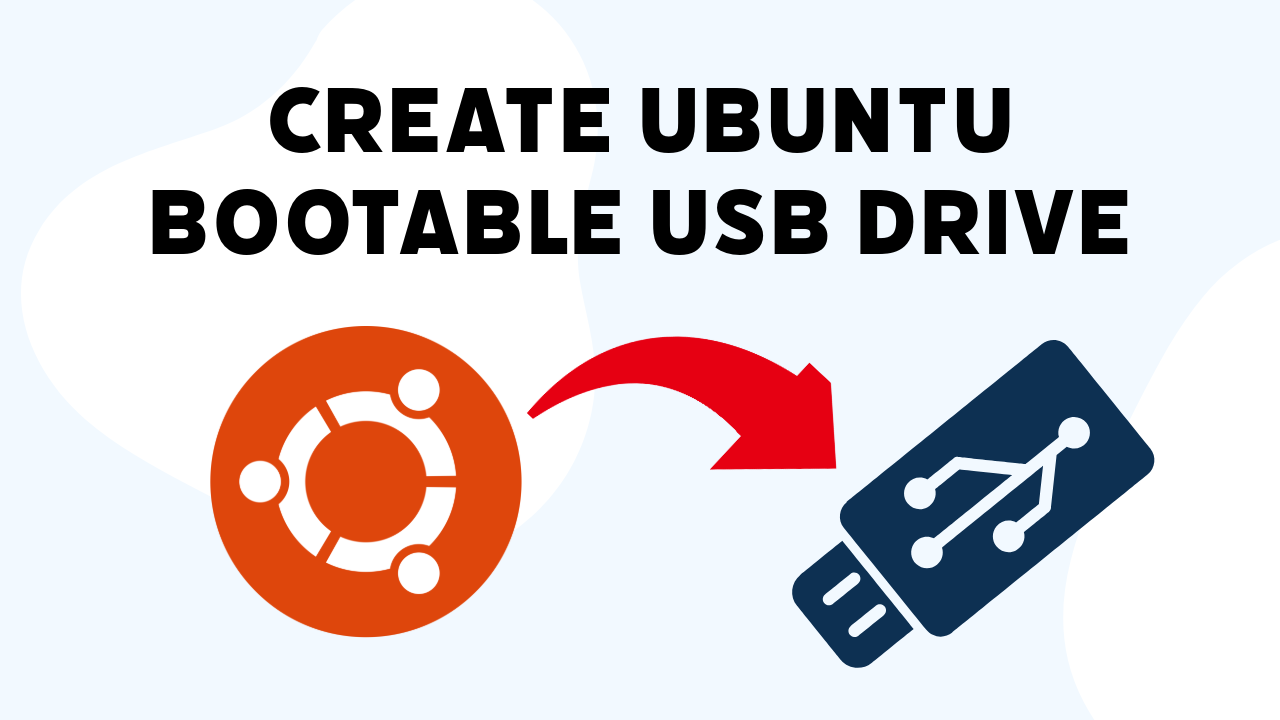In this blog, I will walk you through the process of creating a bootable Ubuntu USB disk.
Requirements
-
A USB drive with at least 8GB of storage.
-
A computer with:
-
2 GHz dual-core processor or better.
-
4 GB RAM or more.
-
25 GB of free disk space.
-
USB port (or a DVD drive if using a DVD for installation).
-
Internet access (optional but helpful).
-
Steps to Create a Bootable Ubuntu USB
-
Download Ubuntu ISO:
-
Visit the official Ubuntu website and download the latest Ubuntu ISO file.
-
-
Download BalenaEtcher:
-
Go to BalenaEtcher’s official website and download the tool.
-
-
Create the Bootable USB Drive:
-
Run BalenaEtcher on your computer.
-
Click “Select Image” and choose the downloaded Ubuntu ISO file.
-
Click “Select Target” and choose your USB drive.
-
Backup your USB data before proceeding, as this process will erase all existing data.
-
Click “Flash” to start the process. (It will take approximately 10–20 minutes, depending on your system’s speed.)
-
Final Steps
-
Once the process is complete, your bootable Ubuntu USB drive is ready!
-
You can now use it to install or try Ubuntu on your system.
If you found this guide helpful, follow us for more tutorials. Have a great day! 😊
Join Telegram
For more content like this, follow us on Telegram!